A year ago I bought my own iPad, I chose the 12.9" iPad Pro. The main reason I wanted it was for digital drawing but having everything in one place is so handy. I'm going to go through some tips and tricks I've learned and some apps that I use..
My Apps
These are some of the art related apps that I downloaded. I keep them all in the one folder for easy access. I keep 'Procreate' on the bottom of my screen with the Camera and Calender etc. 'FlipPad' & 'Animation HD' are what I use to practice animating. FlipPad is my favourite, I used it to animate the clip below and some of the one's you can see on my Instagram and Facebook Page. I use 'Canva' for all things graphic design, it's such a good source for posters/notices/offers etc.
This is probably my most visited folder on my home screen. I always have Netflix or Spotify on while I'm drawing.
This is my Productivity folder, I use it a lot during the college term. The app version of 'Word' is brilliant. My fav one here though has to be 'GoodNotes' app. I use it for my digital bullet journal, for making lists, for planning trips, basically for everything. I would highly recommend GoodNotes to anyone who journals or takes notes.
Other general apps that I use often are 'Headspace' and 'Calm' for meditating and taking a break. I actually hate the layout of Just Eat so I downloaded 'Dominoes' and our local Chinese Take Away's app 'Kens' instead. 'TripAdvisor' is always handy to have whether you are planning a trip or just browsing to see where you'd like to go.
The final folder I have is for games, my favourites are Crossy Road, Song Pop, Dumb Ways To Die, Minion Rush and King of Booze.
Procreate App
So I have to talk about the first drawing app I used. I had heard about Procreate before buying my iPad so I knew I wanted that. It's a paid app but it was 100% worth the purchase. The team are always adding new features to the app and it is so simple to use. It really feels like drawing on paper with it's features and accessories.
I made the following notes on what I've learned in Procreate using the Good Notes app.
I love the wide range of default brushes in the app, these are just a selection. You can also make your own brushes but I haven't tried that yet.
Step by step shots of drawing in Procreate
One other cool thing that the iPad needs is the Apple Pencil. It is by far my favourite stylus and looks like a real pen. I've learned that while you're charging the pen you can store the cap on the top corner of the iPad, it's magnetic!
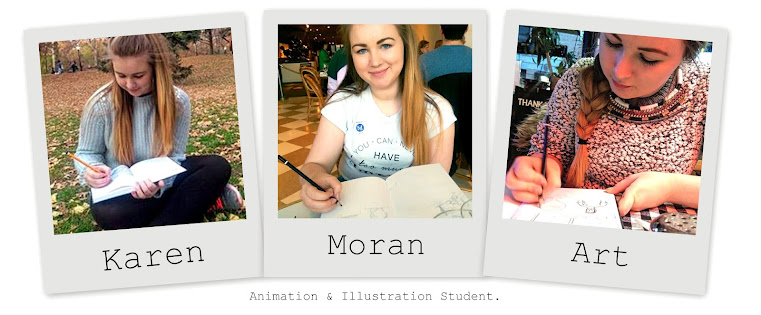






















No comments
Post a Comment